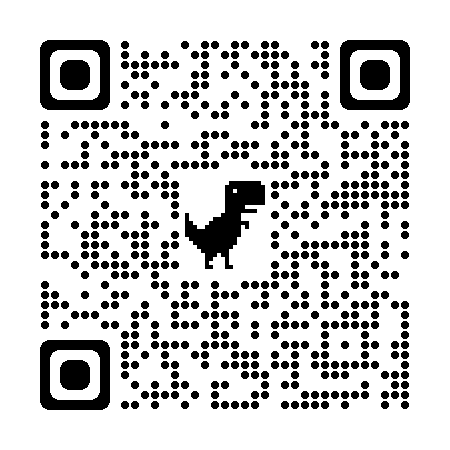ฟูลชั่น กรู๊ป
บริการซอฟต์แวร์ ให้เช่า รายเดือน ราคาประหยัดงบ
ติดต่อ
ติดต่อสอบถาม | แจ้งปัญหา
Hotline : 082-091-5428
Line Id : fulltion
- หน้าหลัก
- ระบบจัดการร้านซ่อมออนไลน์
- Repair Shop Management Online System
ระบบจัดการร้านซ่อมออนไลน์
ระบบจัดการร้านซ่อมออนไลน์
Online Repair Shop Management System คือ Web Application ที่พัฒนาในฐานข้อมูล โดยใช้ HTML, CSS, JavaScript, Modal และ Bootstrap ประกอบด้วยผู้ดูแลระบบที่ทำหน้าที่จัดการระบบ เช่น เพิ่มชื่อลูกค้า อัปเดต ลบ และตรวจสอบการรอการซ่อมแซมของลูกค้า
คุณสมบัติของโครงการ
- แดชบอร์ดผู้ดูแลระบบ
- การดำเนินการในความคืบหน้า
- ความคืบหน้าการสั่งซื้อ
- ลูกค้า .
- เพิ่มค่าชดเชย
- ใส่คำสั่ง
- สั่งซื้อ&ซ่อม
- การเงิน
- การตั้งค่า
- ใบแจ้งหนี้
แดชบอร์ดผู้ดูแลระบบ
กำลังดำเนินการ, ความคืบหน้าของคำสั่งซื้อ, ลูกค้า, เพิ่มการชดใช้, ใส่คำสั่งซื้อ
คำสั่งและการชดใช้ การเงิน การตั้งค่า
การสั่งซื้อและการซ่อมแซม
ID หมายเลข เงื่อนไข ลูกค้า ประเภท รุ่น ชำรุด วันที่ หมายเลขโทรศัพท์ รหัสสถานะ อนุมัติ แก้ไข ลบ บันทึกต่อหน้า และค้นหา
ลูกค้า
เพิ่มลูกค้าใหม่ ชื่อ นามสกุล ที่อยู่ อีเมล หมายเลขโทรศัพท์ อนุมัติ แก้ไข ลบ บันทึกต่อหน้า และค้นหา
การเงิน
รายงานรายได้ของเดือน รายได้รวม เดือนที่คุณต้องการแสดงและอัปเดต
การตั้งค่า
ทั่วไป ผู้ดูแลบัญชี คำสั่งซื้อและการชดใช้ ใบแจ้งหนี้ TXT
ทั่วไป
ชื่อเว็บไซต์ ชื่อธุรกิจ ภาษาของเว็บไซต์ สกุลเงิน และการตั้งค่าสี
** เจ้าหน้าที่บัญชี **
** ที่อยู่อีเมลและรหัสผ่าน **
คำสั่งและการซ่อมแซม
เพิ่มหมวดหมู่การซ่อมแซมว่าใครเป็นคนทำในร้านของคุณ คอมพิวเตอร์ สมาร์ทโฟน IMEI และแบบกำหนดเอง
ใบแจ้งหนี้
ชื่อที่สมบูรณ์, จดหมายส่วนตัว, หมายเลขโทรศัพท์ธุรกิจ, ที่อยู่ที่สมบูรณ์, ข้อความปฏิเสธความรับผิดชอบที่ลูกค้าปลายทางจะแสดงในใบแจ้งหนี้ รหัสภาษีมูลค่าเพิ่ม เทมเพลตใบแจ้งหนี้ ค่าธรรมเนียมภาษี และเปอร์เซ็นต์
Online Repair Shop Management System
Online Repair Shop Management System is a Web application develop in Database, using HTML, CSS, JavaScript, Modal and Bootstrap, it contains of admin that manage the system like add customer name, update, delete, and monitor pending in customer repair.
Features of the Project
- Admin Dashboard
- Operations in Progress
- Order Progress
- Customers.
- Add Reparation
- Insert Order
- Order & Repair
- Finances
- Settings
- Invoice
Admin Dashboard
Operations in Progress, Order Progress, Customers, Add Reparation, Insert Order.
Order & Reparations, Finances, Settings.
Order & Reparations
Numbers ID, Condition, Customer, Type, Model, Defective, Date, Phone Number, Status Code, Approved, Edit, Delete, records per page, and Search.
Customers
Add New Customers, Name, Surname, Complete Address, Email, Phone Number, Approved, Edit, Delete, Records per page, and Search.
Finances
Monthโ€s earning report, Gross Revenue, Month you want to displays and update.
Setting
General, Account Admin, Orders & Reparations, Invoice, TXT.
General
Name of web site, Business Name, Language of the web site, Currency, and Color Settings.
** Account Admin **
** Email Address, and Password.**
Orders & Reparations
Add Repairs Category that who makes in your store, Computer, Smartphone, IMEI, and Custom.
Invoice
Complete Name, Personal Mail, Business Phone Number, Complete Address, The disclaimer that will be displayed by the end customer the invoice. VAT Code, Invoice Template, Tax Fees, and Percentage.